Lauren Likes Designs Digital Stamps + Freebies!
 THANK YOU SO MUCH FROM THE BOTTOM OF MY HEART FOR YOUR WONDERFUL RESPONSE TO THE LAUNCH OF LAUREN LIKES DESIGNS! I am so over the moon excited about these products and I cannot wait to see what you are going to make with them. Yesterday I shared about my Project Life cards and today I want to share with you about my Digital Stamps. These are my internet crusade!I want everyone to know that you don't need Photoshop to use Digital Elements!! I designed these with phone users in mind. When you purchase a stamp set you will receive the abr, png and jpg files. These can be used in Photoshop and the jpgs can be used in any program.
THANK YOU SO MUCH FROM THE BOTTOM OF MY HEART FOR YOUR WONDERFUL RESPONSE TO THE LAUNCH OF LAUREN LIKES DESIGNS! I am so over the moon excited about these products and I cannot wait to see what you are going to make with them. Yesterday I shared about my Project Life cards and today I want to share with you about my Digital Stamps. These are my internet crusade!I want everyone to know that you don't need Photoshop to use Digital Elements!! I designed these with phone users in mind. When you purchase a stamp set you will receive the abr, png and jpg files. These can be used in Photoshop and the jpgs can be used in any program. And I'm going to show you exactly how! I made a video tutorial that walks you through, step by step, how I use digital stamps on my phone. (Video tutorial is at the bottom of the post.) I did a photo tutorial here if that is easier for you to follow.
And I'm going to show you exactly how! I made a video tutorial that walks you through, step by step, how I use digital stamps on my phone. (Video tutorial is at the bottom of the post.) I did a photo tutorial here if that is easier for you to follow. 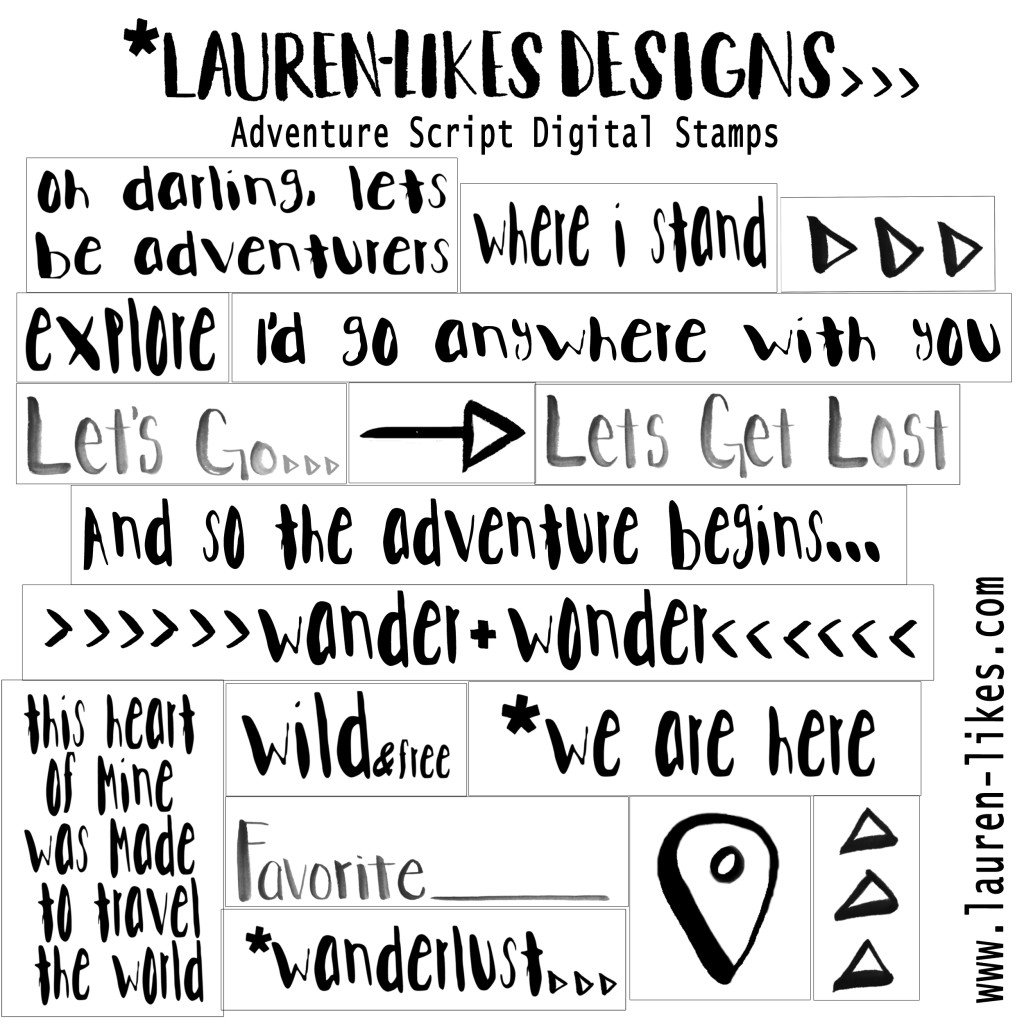 I am so excited about these stamps. The Adventure Script set I hand-lettered using watercolors. Some have a solid appearance and some look like you literally painted right onto your photo. (Side note: we should totally do that! Remind me to do that soon) They are SO fun.
I am so excited about these stamps. The Adventure Script set I hand-lettered using watercolors. Some have a solid appearance and some look like you literally painted right onto your photo. (Side note: we should totally do that! Remind me to do that soon) They are SO fun.
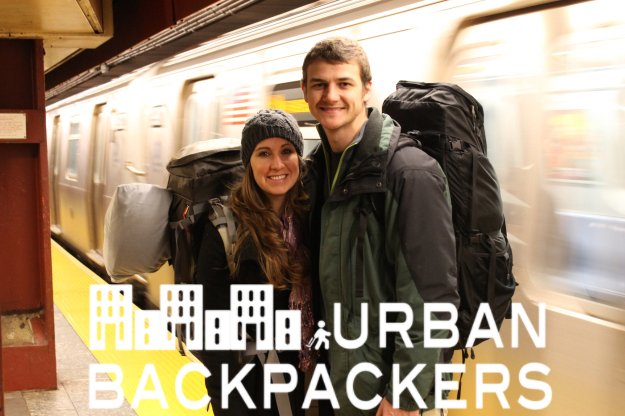 Then there is my favorite set: The Modern Adventure Stamps. These are a really cool, hipster/modern mix of texts + hand drawn elements. What I love most about digital stamps is how versatile they are! You can do so much with them and all on your phone!
Then there is my favorite set: The Modern Adventure Stamps. These are a really cool, hipster/modern mix of texts + hand drawn elements. What I love most about digital stamps is how versatile they are! You can do so much with them and all on your phone!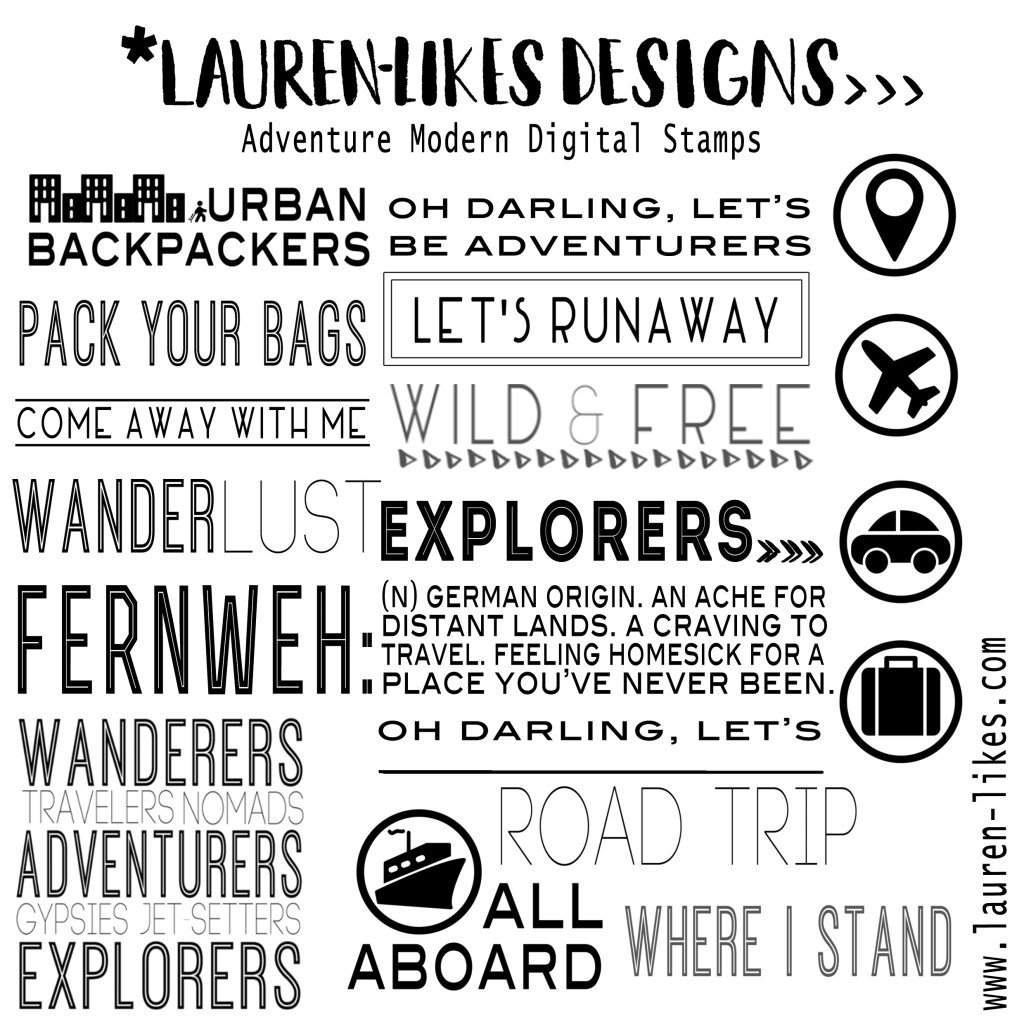
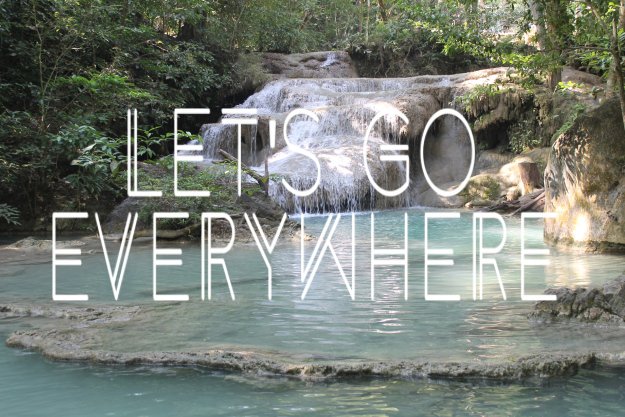 If you just aren't sure if digital stamps are for you, I want to give you one for you to try and see.So download the Let's Go Everywhere stamp for free and follow the video tutorial to see how fun they can be!Download Let's Go jpg Here or right-click save the image below.
If you just aren't sure if digital stamps are for you, I want to give you one for you to try and see.So download the Let's Go Everywhere stamp for free and follow the video tutorial to see how fun they can be!Download Let's Go jpg Here or right-click save the image below. 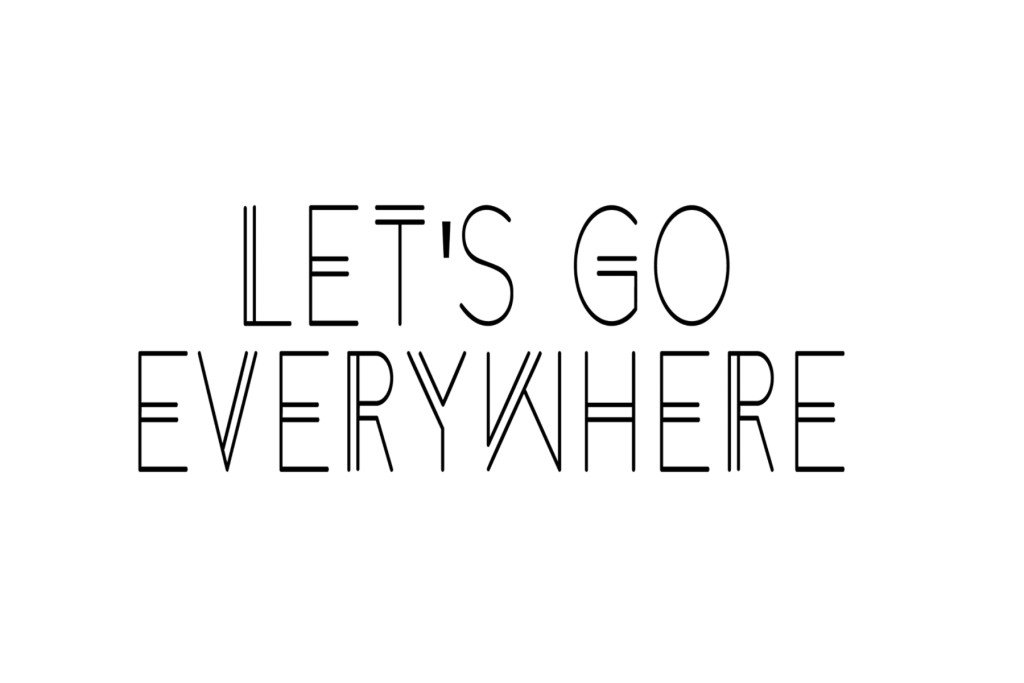 Once your stamp is saved as a jpg on your phone, you will need to choose an app to use. The easiest and the cheapest app is Mystic. It is 99cent in the app store. This is the app I use in the video.[embed]https://vimeo.com/121961628[/embed]Also, note that in the mystic app you can change the opacity and color of the stamp also.So. Much. Fun.If you are sold on your new technique of using digital products on your phone, I would be so honored if you chose to use my stamps to help you document your adventures. Here is a combo set of the scripted and modern set discounted. Make sure you use the #laurenlikesdesigns hashtag and share your projects on instagram so I can see.Thank you so much for sharing in my excitement and for your support for this new endeavour. You guys are amazing.
Once your stamp is saved as a jpg on your phone, you will need to choose an app to use. The easiest and the cheapest app is Mystic. It is 99cent in the app store. This is the app I use in the video.[embed]https://vimeo.com/121961628[/embed]Also, note that in the mystic app you can change the opacity and color of the stamp also.So. Much. Fun.If you are sold on your new technique of using digital products on your phone, I would be so honored if you chose to use my stamps to help you document your adventures. Here is a combo set of the scripted and modern set discounted. Make sure you use the #laurenlikesdesigns hashtag and share your projects on instagram so I can see.Thank you so much for sharing in my excitement and for your support for this new endeavour. You guys are amazing.
